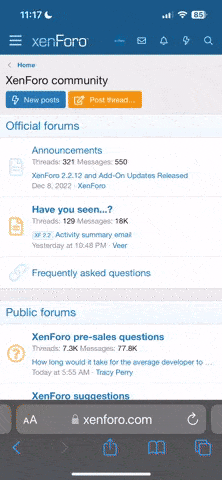Öncelikle merhabalar. Umarım kazasız belasız bu yazıdan çıkabiliriz 
Sorunum Mbox 2 yi yeni aldım. Pro tools la bir sorunum olmamasına rağmen. Media playerda müzik çalarken arada duraksamalar oluyor. Hele itunes ise delaylenmiş gibi ve arada kare ses dalgaları gondererek cıt cıt ederek calısıyor. Ayrıca web sitelerinde örnegin youtube dan ses ler gelmiyor. Bunu bıraktım windows un sistem sesleri örneğin c ye girince cıkan click sesi veya windows açılırken başlangıç ve kapanış sesleri gelmiyor. Ne yapmam gerekli acaba ?
Şimdiden teşekkürler.
Sorunum Mbox 2 yi yeni aldım. Pro tools la bir sorunum olmamasına rağmen. Media playerda müzik çalarken arada duraksamalar oluyor. Hele itunes ise delaylenmiş gibi ve arada kare ses dalgaları gondererek cıt cıt ederek calısıyor. Ayrıca web sitelerinde örnegin youtube dan ses ler gelmiyor. Bunu bıraktım windows un sistem sesleri örneğin c ye girince cıkan click sesi veya windows açılırken başlangıç ve kapanış sesleri gelmiyor. Ne yapmam gerekli acaba ?
Şimdiden teşekkürler.